Try This Tip for Creating a Strong Password
- Concept Computers

- Oct 17, 2019
- 2 min read
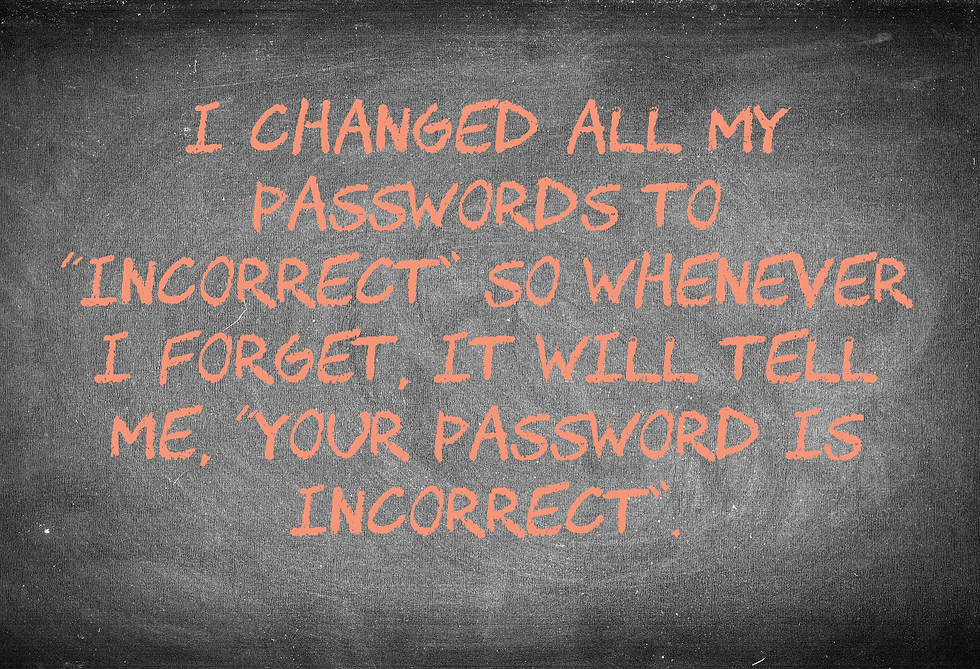
We found a great tip and a funny meme to go with it that we thought we would share! Passwords are always a tough one. If you're like most people, you either write them down, or have one password that you use for everything. Let's have a look at the basic advice for a strong password first:
1. Use a word with at least 12 characters
2. Use capital letters, small letters, symbols and numbers
3. Do not use a name, date, personal information or dictionary word / phrase
4. Change passwords regularly and don't reuse old ones when you do
5. Keep your changes random (ie. don't just use "password1" then "password2") and don't use obvious substitutions like 0's for o's or 3's for E's)
You best option is to use a password manager (see our previous blog post on password managers) BUT that still means you have to have a master password. Forget that one, and you are hooped! So, how do you create a good password that you can remember?
Try this tip: use an acronym of sorts.
Think of a phrase that is meaningful to you. For example the phrase, "My first child was born on June 7th at 9:15 am" can be turned into the password MfcwboJ7a9:15am using the first letters of each word and the numbers and symbols in sequence. BAM! Random, seemingly non-sensical phrase of at least 12 characters that uses capitals, lower-case, numbers and symbols.
Still need a little help? We do that! Concept offers on-site services including tutoring on your personal computer.
To speak to us about all your computer needs come see us in-store at 1257 Marine Drive in North Vancouver or give us a call at 604-986-7680.
For more information about us, our products and services visit our website at www.conceptcomputers.ca.
Now offering website design services! Visit www.conceptwebdesign.ca for details.



Comments